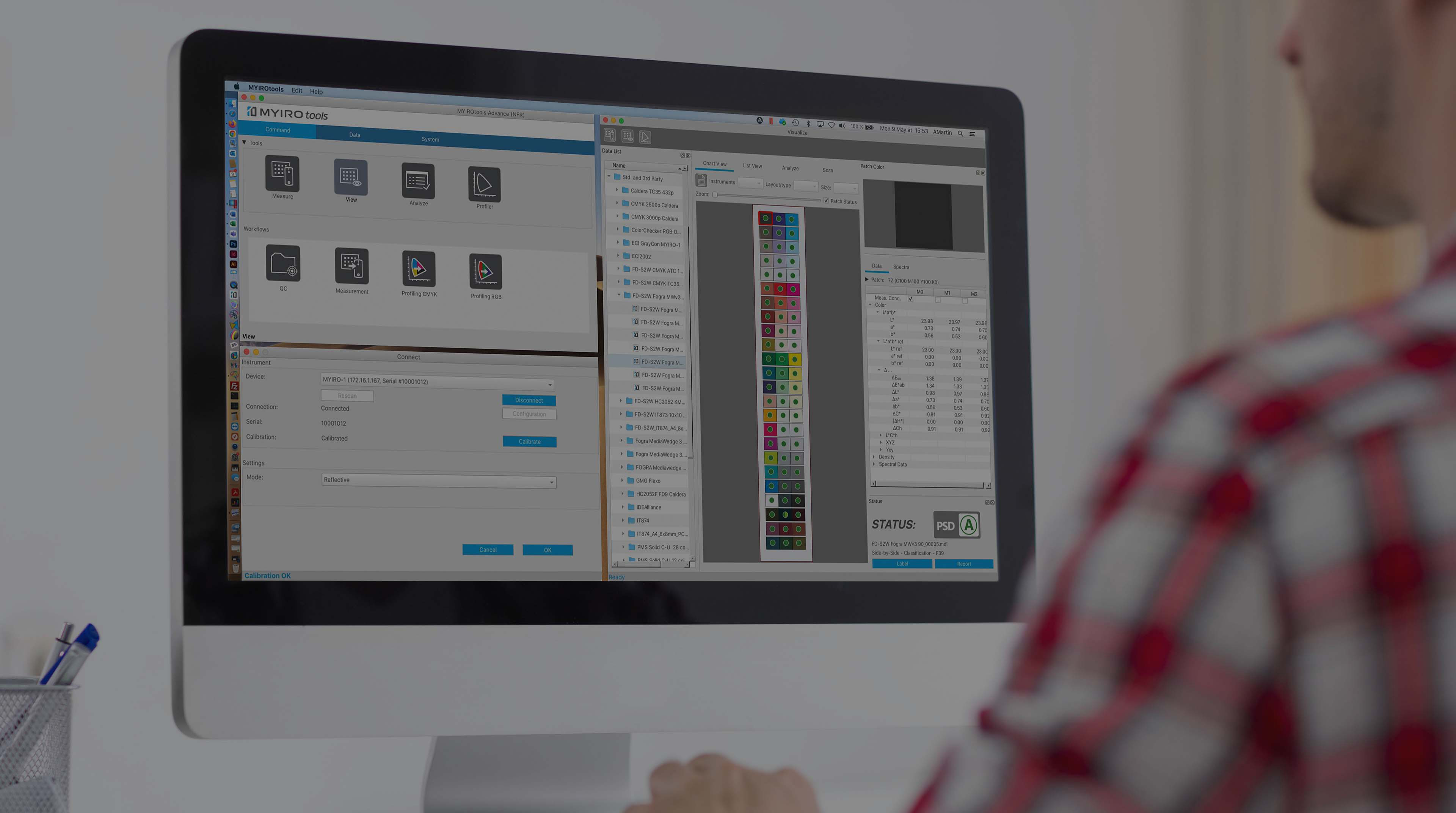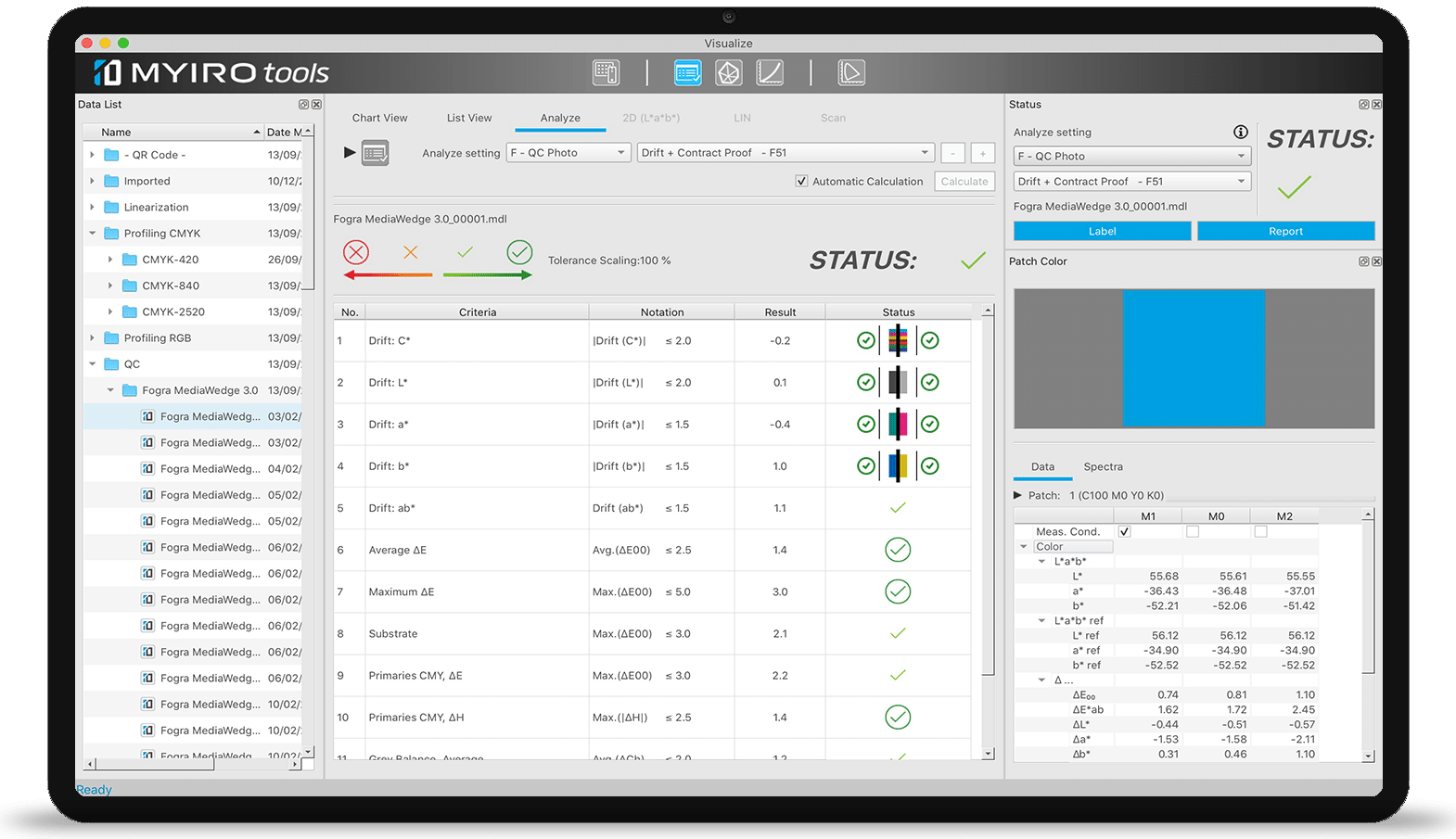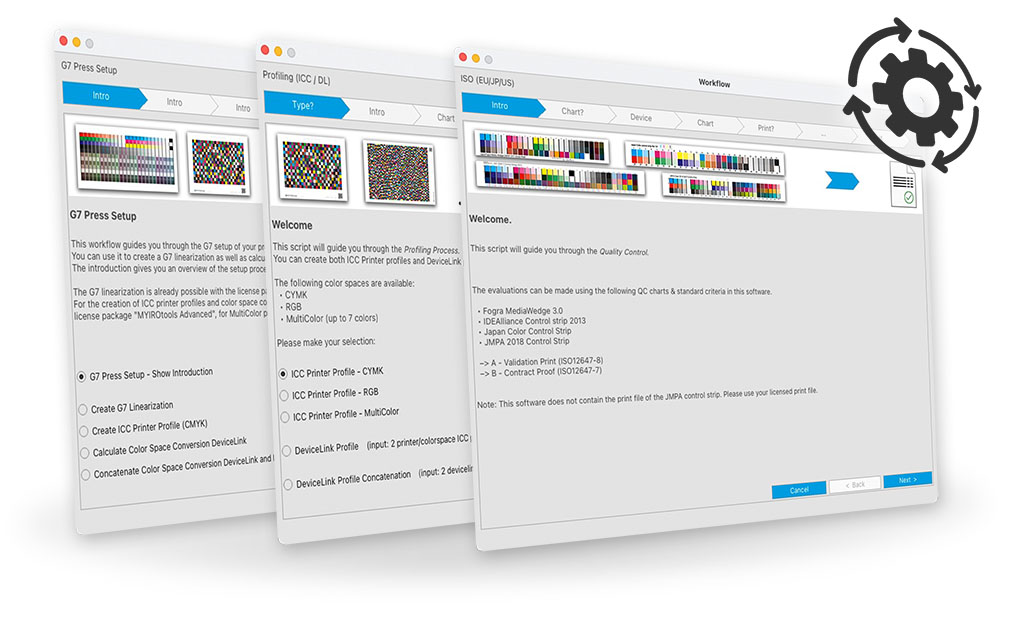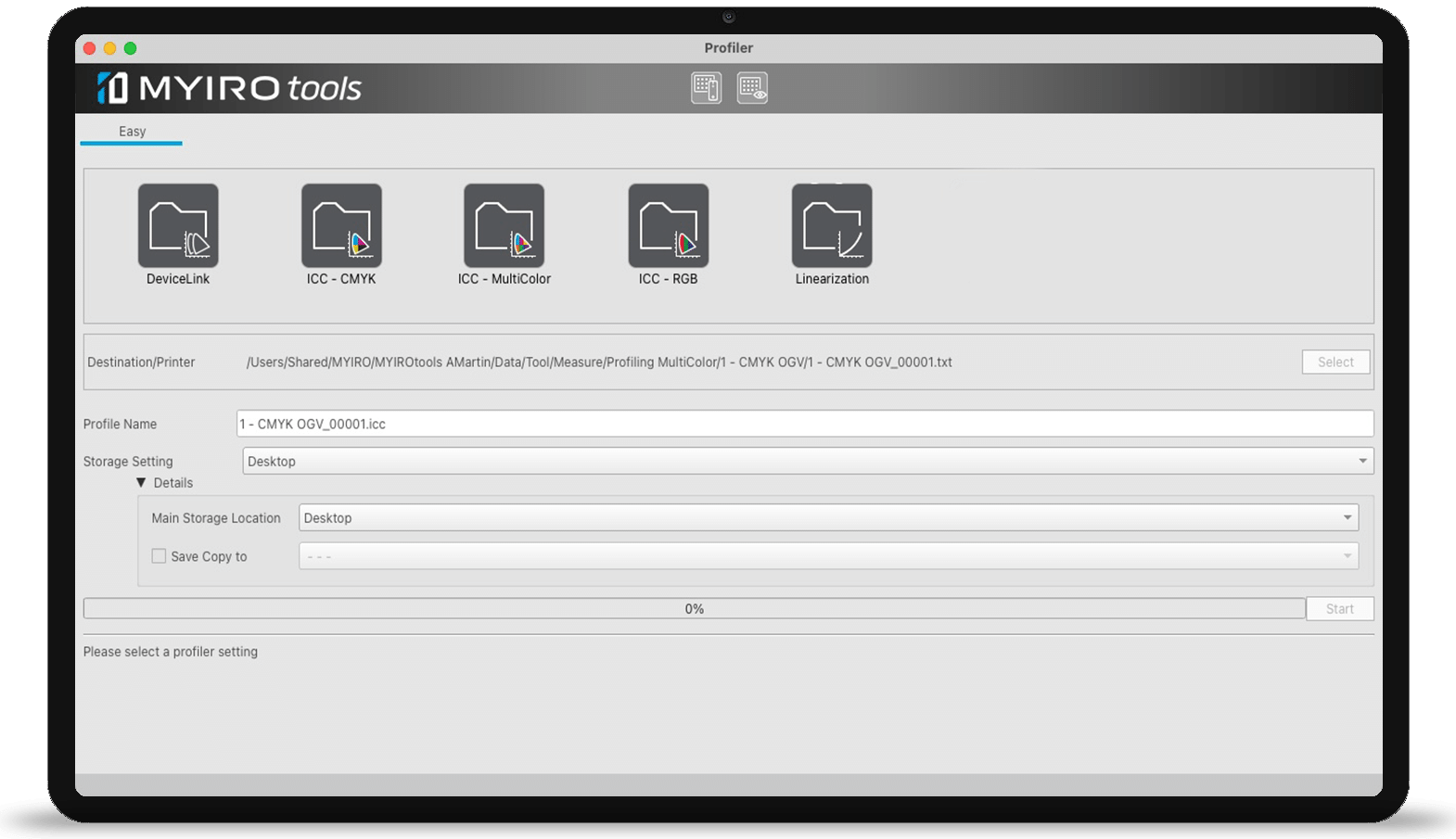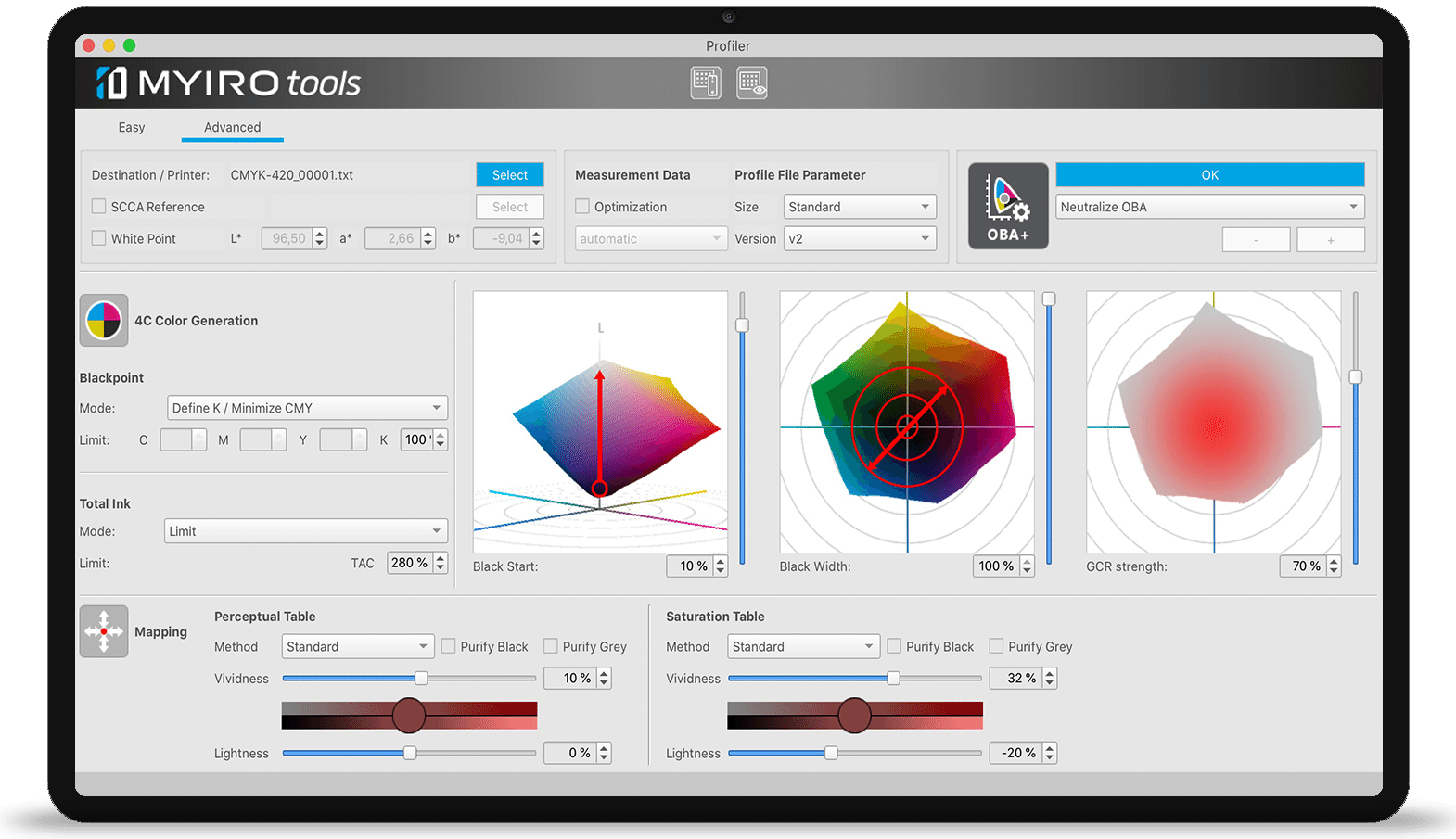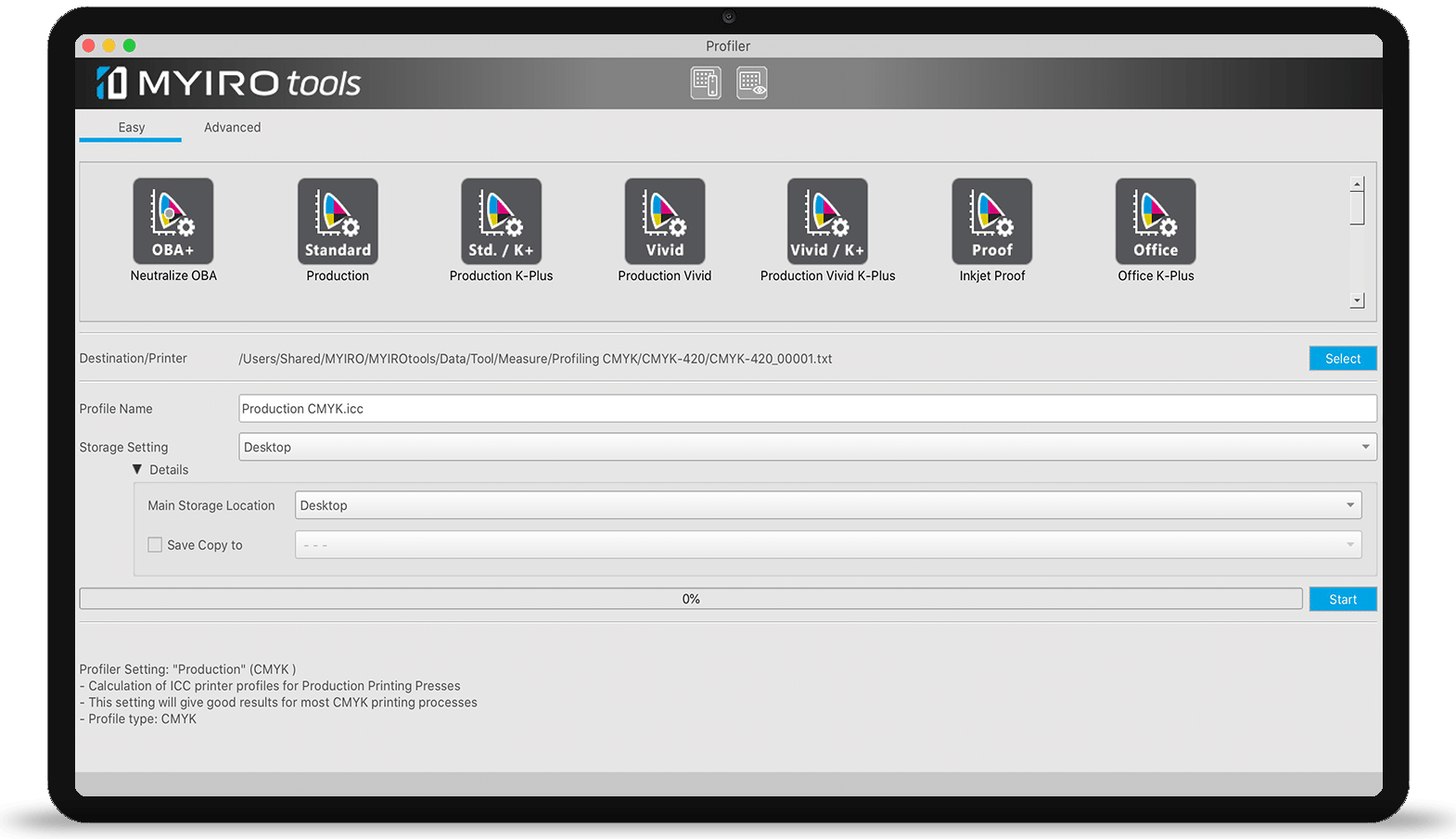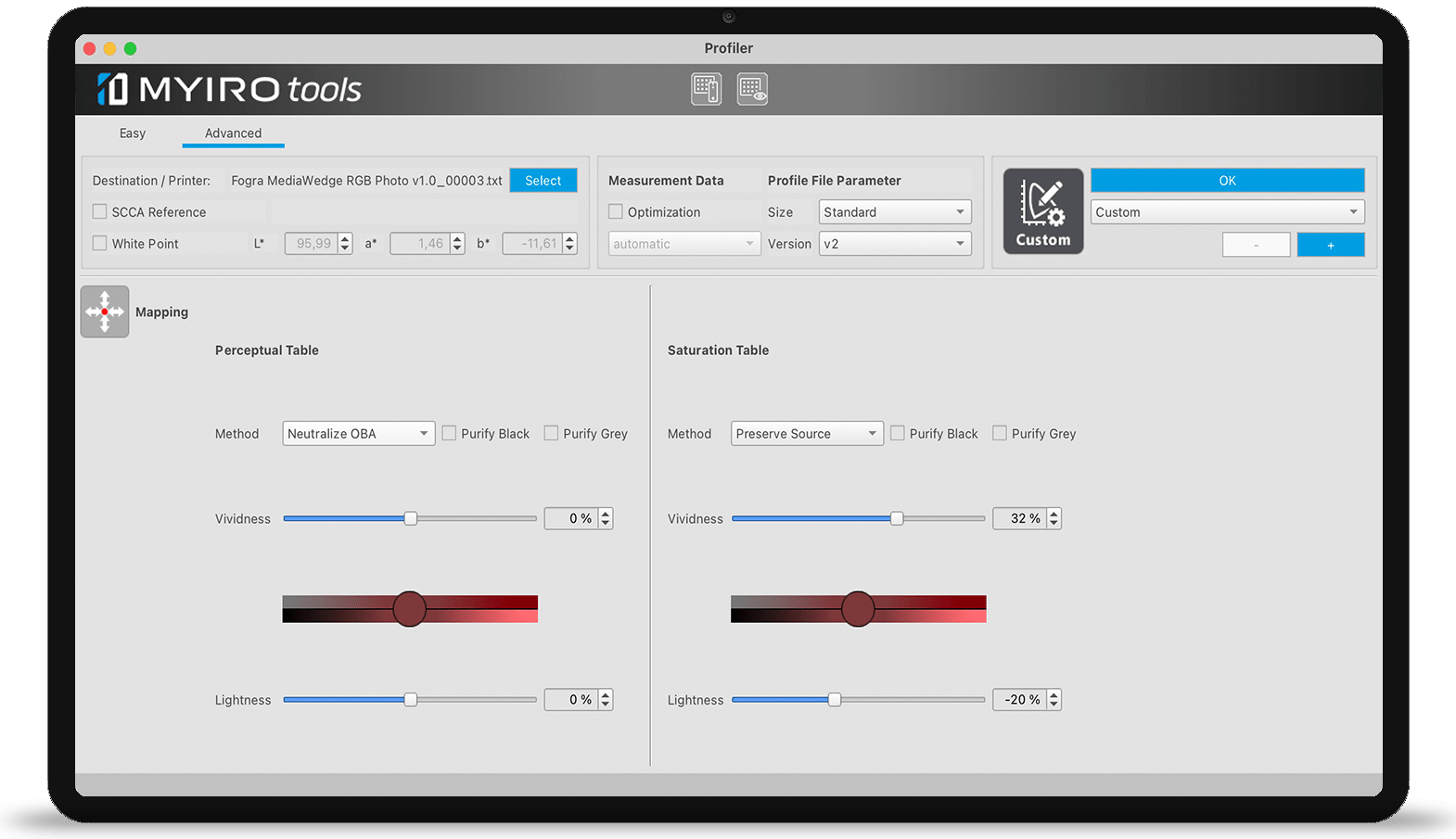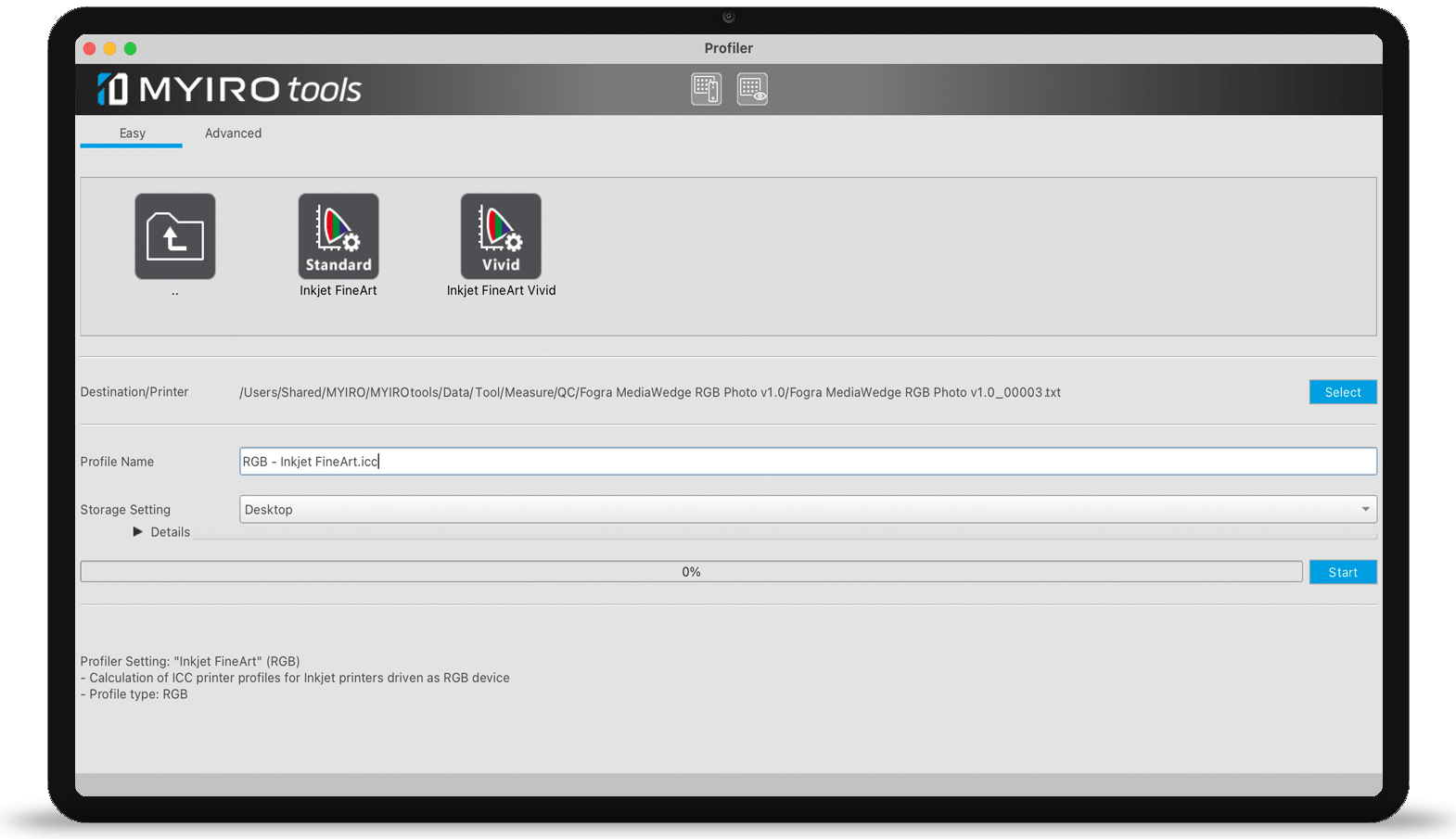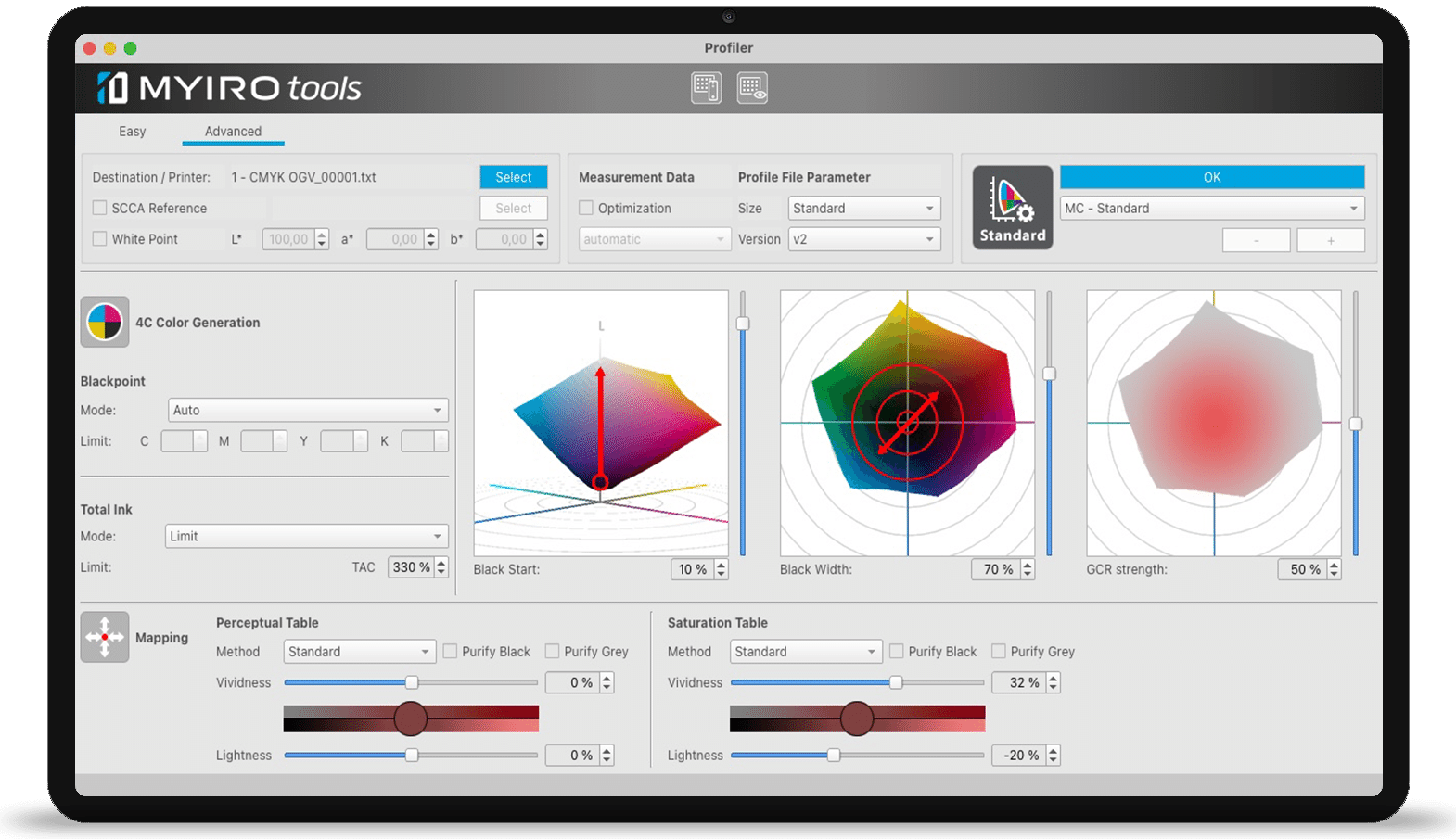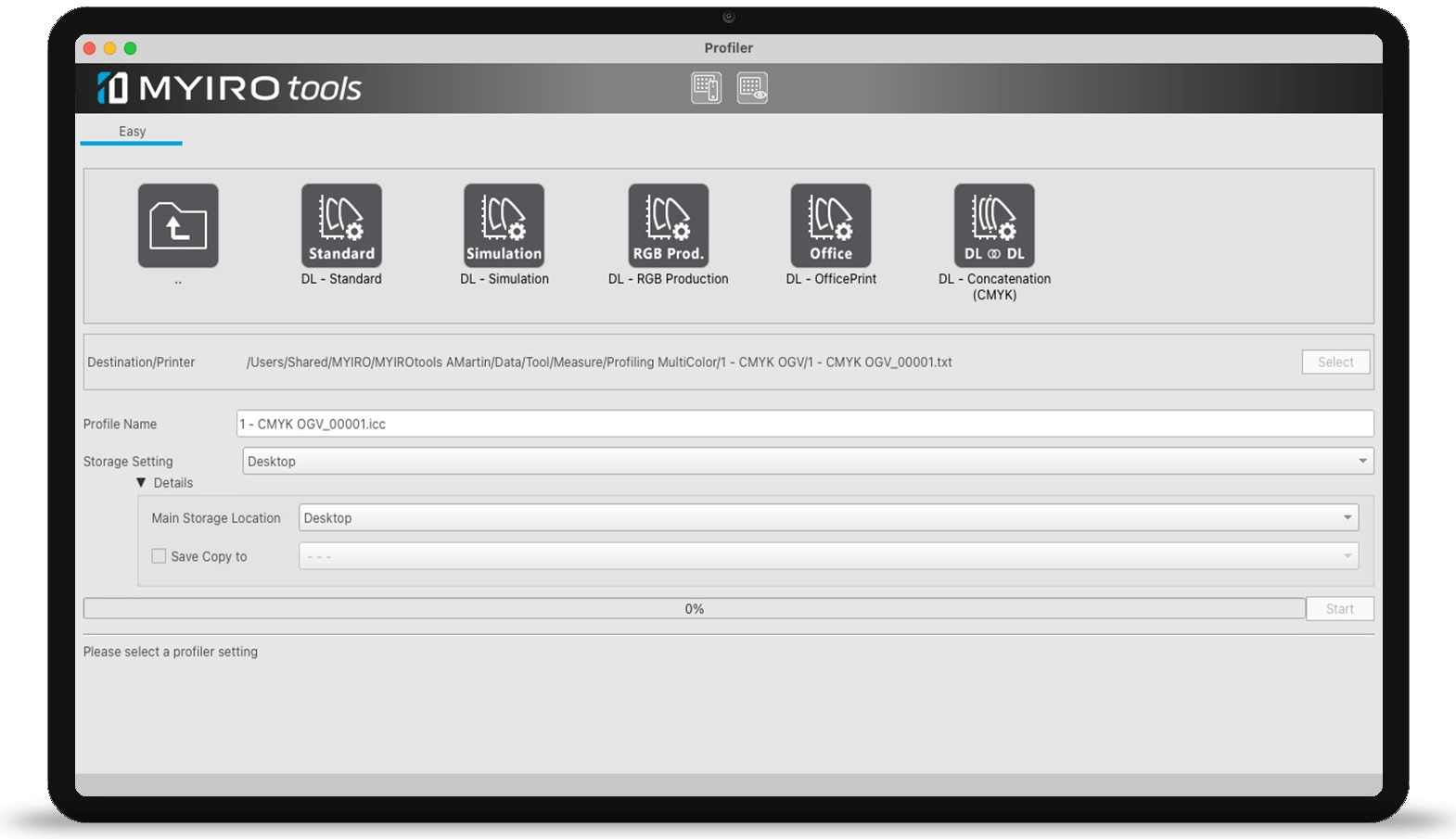MYIROtools
Michael Lithgow, ISO/G7 Compliance Specialist & Fogra Qualified Partner
Printing a neutral and pleasing image where grays and skin tones dominate can be very difficult when using papers with OBAs (Optical Brightening Agents). That's why our "Neutralize OBA" preset was developed: to help printers get a neutral gray axis and smooth skin tones even on these modern papers.
Read our article on Gamut Mapping and try our preset Neutralize OBA online !
MYIROtools
All Editions include
- Measure ambient and viewing light conditions*1
- Measure Charts, QC wedges and Spot colors
- Export of spotcolor data in .ASE and .CxF
- Display measured values in list mode
- Plot measured values in 2D L*a*b*
- Fogra MediaWedge license included*2
- Easy Compare / SpotColor / Uniformity quality control features
- PDF report
- Export of measurement data in .txt (CGATS)
MYIROtools
FREE features with
- Contract Proof / Validation Print / FOGRA PSD / G7 / QC Photo quality control presets
- Profiling presets for CMYK & RGB Printers (including Neutralize OBA)
- Profiling presets for DeviceLinks
MYIROtools
FREE features with
- Contract Proof / Validation Print / FOGRA PSD / G7 / QC Photo quality control presets
- G7 linearization (correction data in .csv + Device-Link)
- Customize QC Presets
MYIROtools
BASIC features with
- G7 linearization (correction data in .csv + Device-Link)
- Customize & influence Profiling parameters (including "Dynamic" Neutralize OBA)
- Customize QC Presets
- Multicolor add-on as paid option
*1 With compatible software. List available in Support/Compatibility menu
*2 For any owner of Konica Minolta FD-9 / 7 / 5BT / 5, MYIRO-1 / 9, MYIROtools Basic / QC Advanced / Advanced.
MYIRO-1 (USB and Wireless LAN)
MYIRO-9 (USB and Ethernet)
Konica Minolta FD-9 (USB and Ethernet)
Konica Minolta FD-7 (USB)
Konica Minolta FD-5 (USB)
Konica Minolta FD-5BT (USB)
OS | Windows 10 Pro 64-bit |
CPU | Intel® or AMD processor with 64-bit support; 2 GHz or faster processor |
Memory | At least 4GB. 8GB recommended |
Hard disk drive | At least 8GB of available hard disk space is recommended. |
Display | Display hardware capable of displaying 1600 × 900 pixels or more; Full HD (1920 x 1080 pixels) or more is recommended. |
Interface | USB 2.0 (Hi-speed)*1 |
*1 Used for MYIRO-1, FD-7, FD-5BT, MYIRO-9 (FD-9). When using MYIRO-9 (FD-9) on OS X 10.11, communication errors may occur when using USB. | |